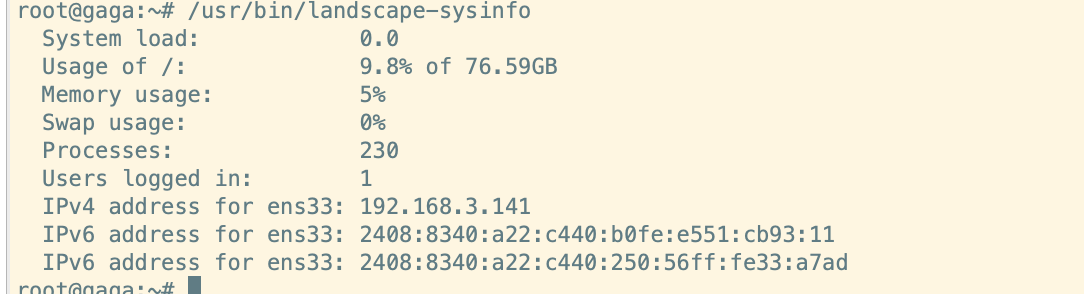ubuntu欢迎界面ip显示错误
Ubuntu 的欢迎界面,也称为 **MOTD (Message Of The Day)**,是在用户登录系统后显示的信息。
Ubuntu 的 MOTD 配置方式与其他一些 Linux 发行版有所不同,它使用 /etc/update-motd.d/ 目录下的脚本来动态生成 MOTD 信息。
env
- ubuntu-22.04.5 lts
解决
1.登录后欢迎界面
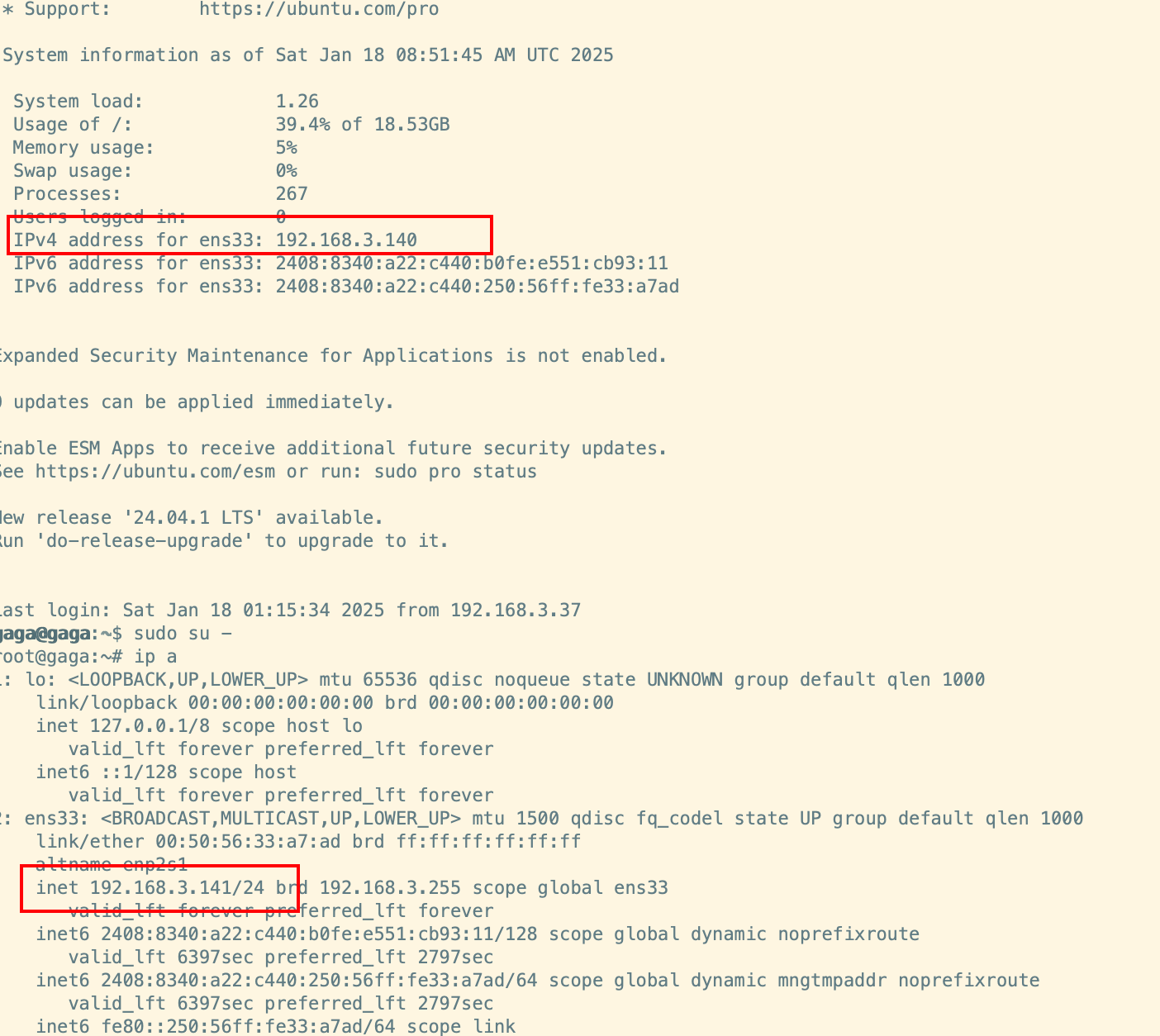
2.分析过程
root@gaga:~# ll /etc/update-motd.d/ # motd动态配置
total 60
drwxr-xr-x 2 root root 4096 Jan 17 05:35 ./
drwxr-xr-x 96 root root 4096 Jan 17 05:35 ../
-rwxr-xr-x 1 root root 1220 Oct 15 2021 00-header*
-rwxr-xr-x 1 root root 1151 Sep 10 11:16 10-help-text*
lrwxrwxrwx 1 root root 46 Sep 11 14:24 50-landscape-sysinfo -> # sysinfo配置
/usr/share/landscape/landscape-sysinfo.wrapper*
-rwxr-xr-x 1 root root 5023 Oct 15 2021 50-motd-news*
-rwxr-xr-x 1 root root 84 May 17 2023 85-fwupd*
-rwxr-xr-x 1 root root 218 Feb 16 2024 90-updates-available*
-rwxr-xr-x 1 root root 296 Jun 17 2024 91-contract-ua-esm-status*
-rwxr-xr-x 1 root root 558 Jan 9 2023 91-release-upgrade*
-rwxr-xr-x 1 root root 165 Feb 19 2021 92-unattended-upgrades*
-rwxr-xr-x 1 root root 379 Feb 22 2024 95-hwe-eol*
-rwxr-xr-x 1 root root 111 Aug 17 2020 97-overlayroot*
-rwxr-xr-x 1 root root 142 Feb 16 2024 98-fsck-at-reboot*
-rwxr-xr-x 1 root root 144 Feb 16 2024 98-reboot-required*
root@gaga:~# cat /etc/update-motd.d/50-landscape-sysinfo
#!/bin/sh
# don't try refresh this more than once per minute
# Due to cpu consumption and login delays (LP: #1893716)
CACHE="/var/lib/landscape/landscape-sysinfo.cache"
HAS_CACHE="FALSE"
CACHE_NEEDS_UPDATE="FALSE"
# 读取到缓存则读取
[ -r "$CACHE" ] && HAS_CACHE="TRUE"
[ -z "$(find "$CACHE" -newermt 'now-1 minutes' 2> /dev/null)" ] && CACHE_NEEDS_UPDATE="TRUE"
if [ "$HAS_CACHE" = "TRUE" ] && [ "$CACHE_NEEDS_UPDATE" = "FALSE" ]; then
cat "$CACHE"
else
SYSINFO=""
# pam_motd does not carry the environment
[ -f /etc/default/locale ] && . /etc/default/locale
export LANG
CORES=$(grep -c ^processor /proc/cpuinfo 2>/dev/null)
[ "$CORES" -eq "0" ] && CORES=1
THRESHOLD="${CORES:-1}.0"
if [ $(echo "`cut -f1 -d ' ' /proc/loadavg` < $THRESHOLD" | bc) -eq 1 ]; then
SYSINFO=$(printf "\n System information as of %s\n\n%s\n" \
"$(/bin/date)" \
"$(/usr/bin/landscape-sysinfo)")
echo "$SYSINFO" 2>/dev/null >"$CACHE" || true
chmod 0644 "$CACHE" 2>/dev/null || true
....
3.删除sysinfo缓存信息
/var/lib/landscape/landscape-sysinfo.cache
系统信息:
/usr/bin/landscape-sysinfo