version-manager(vmr)多sdk版本管理
对多个编程sdk进行版本管理
version-manager(vmr)
A general version manager for thousands of SDKs
doc
支持sdk列表
mac部署
1.1download version-manager
➜ .bin ./vmr --help
vmr <Command> <SubCommand> --flags args...
Usage:
vmr [flags]
vmr [command]
Command list:
add-completions Add auto-completions for vmr to current shell profile.
install-self Installs version manager. //第一次安装自动配置相关文件
installed-info Shows installed SDK information.
installed-sdks Shows installed SDKs.
is-session-mode Show if current shell is in session mode.
local Shows installed versions for an SDK.
nested-sessions Toggle nested sessions.
search Searches available versions.
set-download-threads Set default threads number for downloadding.
set-proxy Sets proxy for version manager.
set-reverse-proxy Sets reverse proxy for version manager.
show Show available SDKs.
toggle-customed-mirrors Toggle customed mirrors.
uninstall Uninstall versions for an SDK.
uninstall-self Uninstalls version manager, Only for script.
use Installs and switches to a version for an SDK. //安装切换sdk版本
version Shows version info of version-manager.
Additional Commands:
completion Generate the autocompletion script for the specified shell
help Help about any command
Flags:
-h, --help help for vmr
Use "vmr [command] --help" for more information about a command.
1.2init
./vmr install-self
1.3show sdk
vmr show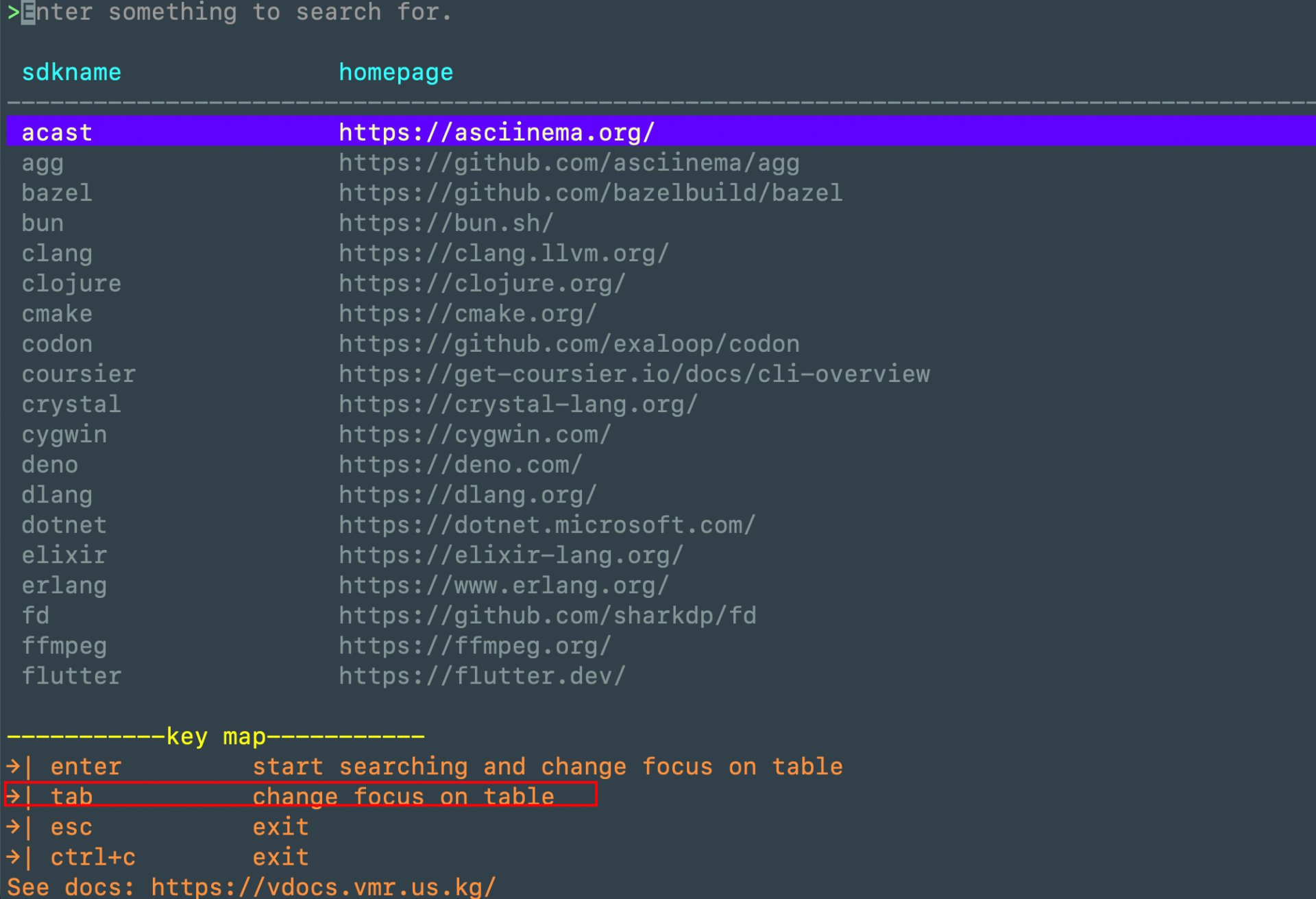
1.4download sdk
vmr search rust
vmr use [email protected]
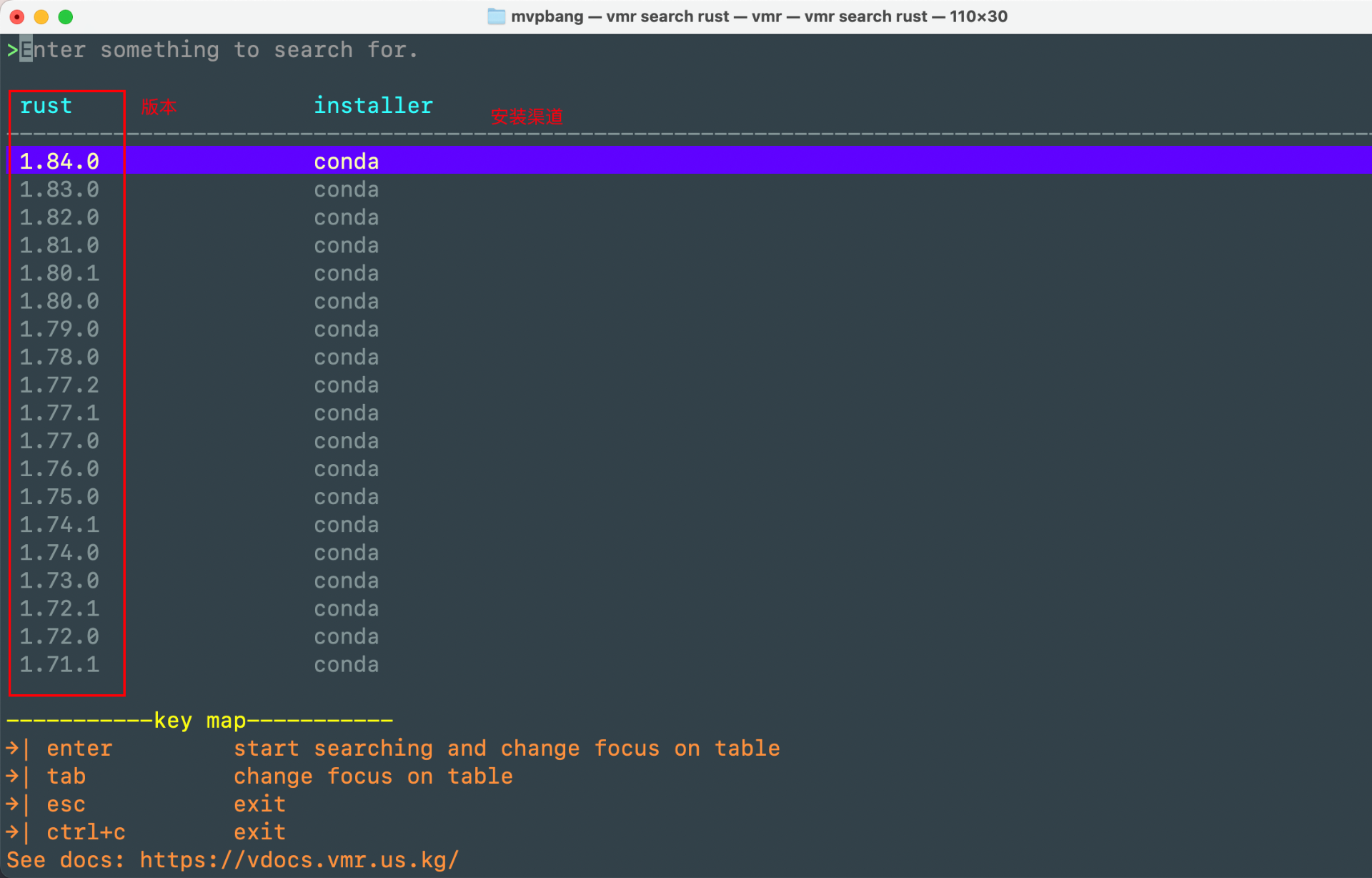
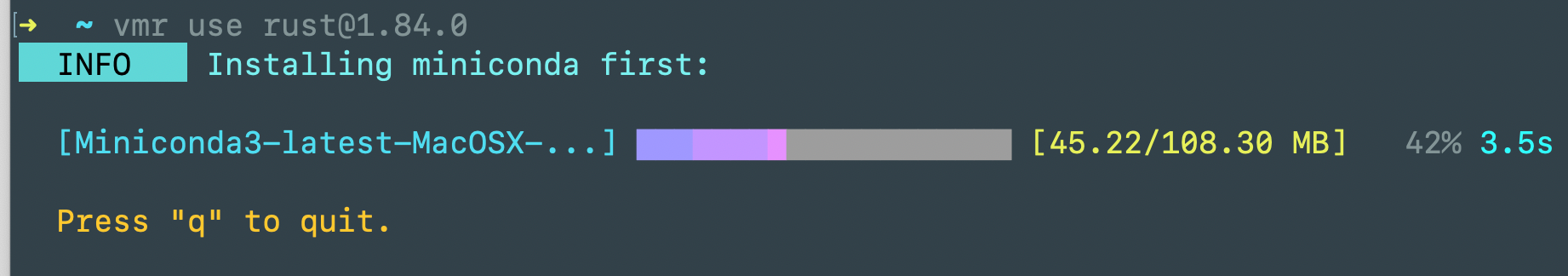
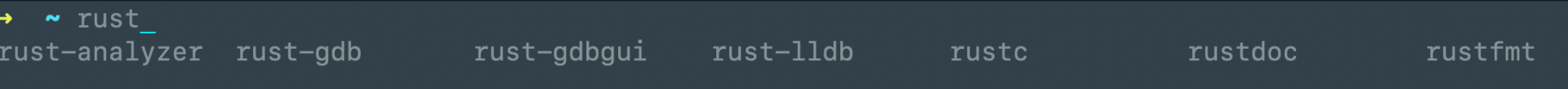
1.5版本生效机制
~/.zshrc -> ~/.vmr/vmr.sh -> PATH
# vmr sdk路径配置
➜ ~ tail ~/.vmr/vmr.sh
if [ -z "${VMR_CD_INIT}" ]; then
VMR_CD_INIT="vmr_cd_init"
cd "$(pwd)"
fi
# cd hook end
export PATH=/Users/mvpbang/.vmr/versions/node_versions/node/bin:"${PATH}"
export PATH=/Users/mvpbang/.vmr/versions/miniconda_versions/miniconda/bin:/Users/mvpbang/.vmr/versions/miniconda_versions/miniconda/condabin:"${PATH}"
export PATH=/Users/mvpbang/.vmr/versions/rust_versions/rust/bin:"${PATH}"
# zshrc载入执行
➜ ~ tail ~/.zshrc
. /Users/mvpbang/.vmr/vmr_completions.sh
# VMR Completions
# vm_envs start
if [ -z "$VM_DISABLE" ]; then
#echo "--- vmr.sh"
. ~/.vmr/vmr.sh
fi
# vm_envs end
alias svmr="export VM_DISABLE='' && source /Users/mvpbang/.zshrc"